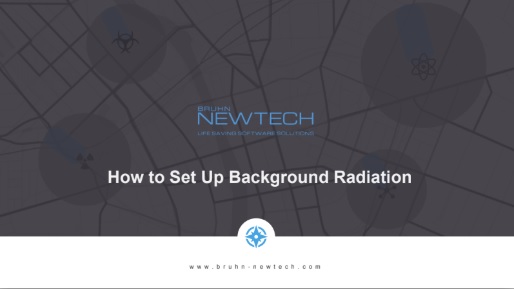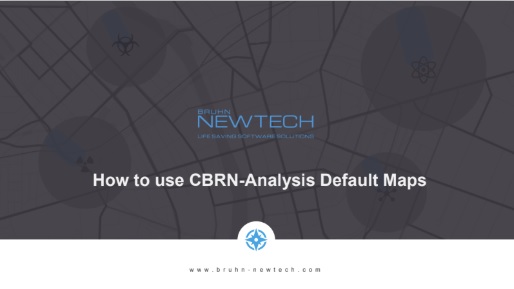- MGRS with UPS and UTM coordinates
- Visual display of CBRN MET Coverage
- Updated Units at Risk function
- Enhanced map display selection
Tutorial Slides
Presentation Slides helping you to understand different CBRN-Analysis Topics
- Updated APP-6 Unit database
- Operator assisted functions for All Clear
- New Exercise function for NUC fallout area Route Planning
- The ability to convert CBRN 4 readings
- For National License Holders
- Activate Software
- Online and Offline Activation
- Create a National License Folder
- Deactivation
- For Single License Holders
- Deactivate old Version
- Activate new Version
- Online and Offline Activation
- Move CBRN-Analysis to another computer
- For Single User License Holders
- Activate Software
- Online and Offline Activation
- When to Use Deactivation
- Support
- An easy way to use self training tool
- Built-in the standard CBRN-Analysis
- CAX (Computer Assisted Training)
- Scenario based Training (CAX)
- All CBRN-Analysis programs can run a small CAX exercise
- DEMO Exercise is called: Warm-Up
- Exercises examples from the Getting Started Guide
- Clear Hazard area
- Persistent incident
- Avoid displaying old hazard areas
- Procedures for avoiding display and transmission of hazard areas
- Correlation of CBRN reports
- With only one official incident number (Standard)
- With identical official incident numbers (Manual)
- The use of the Override function
- Default Nuclear Damage Assessment
- Estimate Damage for Worst-Case
- Evaluate the maximum effects from any known nuclear incident
- Damage assessment after a Nuclear attack is used at higher command levels
- Used to make a rough estimate of the damage before detailed information is available
- To calculate the contour of an artificial radiation, the natural background radiation must be eliminated
- Setting the local background radiation level to the value given for the operational area
- The default recommended level set in ATP-3.8.1, is 0,00002 CGH
- The media is not part of CBRN-Analysis but must be installed
- Exchange using E-mail Media
- Exchange using LAN Media
- Exchange using LAN and E-mail Media
- Learn how to Create Destinations in CBRN-Analysis
- Destinations (addresses) must be created before you can transmit reports
- Destination type E-mail or LAN
- Use of Address Book
- Create Destination Groups
- Two or more destinations can be organized in one group
- Transmit report(s) to a number of destinations by selecting one destination
- Communication – Own Mail Box – MAPI
- Use the computer e-mail (MAPI).
- Detailed instructions in setting up own Mail Box
- Communication – Own Mail Box – LAN
- Detailed instruction in setting up own Mail Box
- CBRN-Analysis Maps
- Add and Open Maps
- Default Maps
- Map Toolbar
- Creating Report Groups
- Using Report Groups for orders
- Editing/updating Report Groups
- Warning for Missing Weather
- If the required weather is not available, warnings are issued
- The requirement for available weather